Algorithm challenge you might face on the front-end side
Just a regular day in your developer job. You are checking your tasks for today. A client want’s a gallery view, with buttons. One big central image, and couples of images at the bottom. The user can interact with the gallery using two buttons. One will show the next images, second will show previous ones. An overview of functionality below.
Ok, let’s face it. If you’ll need some gallery with the preview you’d probably npm install some third-party package. Then you’ll check the docs, import it somewhere in your code. And after 20 mins you could proudly mark the task as done.
But you might miss all the fun that is happening underneath!
Let’s assume, that all of the logic regarding showing images will happen on the client side. You will get just an array of images from the backend. So actually you have to implement an algorithm for array traversing. We’ll encapsulate this logic in JavaScript class. Thank’s to that, our solution will be framework agnostic.
Let’s start modelling our interface:
class ImageGallery {
constructor(imagesArray) {
this.imagesArray = imagesArray
this.currentIndex = 0
}
getMainImage() {
return this.imagesArray[this.currentIndex]
}
nextImage () {
// ?
}
}
In constructor we provide imagesArray, and we set currentIndex to 0. At first, we would like to implement a method for just changing the image to the next one. So what conditions should our nextImage method have? We definitely want to increment currentIndex, but on the other hand, we don’t want to be outside of the array.
nextImage() {
if (this.currentIndex < this.imagesArray.length) {
this.currentIndex = this.currentIndex + 1;
} else {
this.currentIndex = 0;
}
}
The first idea might be something like this. If our current index is greater than array length, return 0 (which is the first object of an array). But is it ok?
Let’s try with an array with two items [‘a’, ‘b’]
const gallery = new ImageGallery(["a", "b");
// current index = 0
gallery.nextImage();
// this.currentIndex < this.imagesArray.length
// 0 < 2
// we increment our index
gallery.nextImage();
// current index = 1
// this.currentIndex < this.imagesArray.length
// 1 < 2
// we increment our index again
// current index = 2 WHOOPS!
Having in mind that array start’s at 0 in JS, we just get out of our imagesArray scope. And our call to getMainImage() will return undefined. We need to subtract 1 from total array length to make it work!
nextImage() {
if (this.currentIndex < this.imagesArray.length - 1) {
this.currentIndex = this.currentIndex + 1;
} else {
this.currentIndex = 0;
}
}
Ok, now we would like to have the ability to go to the previous image. The logic will be similar.
- If current index is greater than 0, subtract 1
- If our current index is equal to 0, we need to the last element, therefore it will be equal to imagesArray length - 1.
prevImage() {
if (this.currentIndex > 0) {
this.currentIndex = this.currentIndex - 1;
} else {
this.currentIndex = this.imagesArray.length - 1;
}
Ok so we have basic functionality, now it’s time to look where it’s really interesting. We would like to have 2 images at the bottom of the main image and display the next images. To imagine that look at this example
const images = ['a','b','c',]
// main image - a
// bottom - b,c
// main image - b
// bottom - c,a
//main image c
//bottom - a,b
Can you see that we are actually traversing an array with subarray? Let’s take another look, focusing only at the bottom row. This time three items.
/*
array - abcdefg
a[bcd]efg
ab[cde]fg
abc[def]g
abde[fgh]
a]bdef[gh
ab]cdefg[h
[abc]defgh
*/
Do you see the pattern? We need to present the next three ones. Having in mind that our array ends somewhere. Let’s start by extracting our method for getting the next index. Also, we need to obtain gallery indexes and then when we have indexes we can get gallery values. We start with gallery size fixed to two.
getNextIndex(currentValue) {
if (currentValue < this.imagesArray.length - 1) {
return currentValue + 1;
} else {
return 0;
}
}
nextImage() {
this.currentIndex = this.getNextIndex(this.currentIndex);
}
getGalleryIndexes() {
return [
this.getNextIndex(this.currentIndex),
this.getNextIndex(this.currentIndex + 1)
];
}
getGallery() {
return this.getGalleryIndexes().map(index => this.imagesArray[index]);
}
Ok. Now let’s focus on how our getNextIndex handles the new situation. Can you spot the problem?
const gallery = new ImageGallery(["a", "b", "c", "d"]);
console.table(gallery);
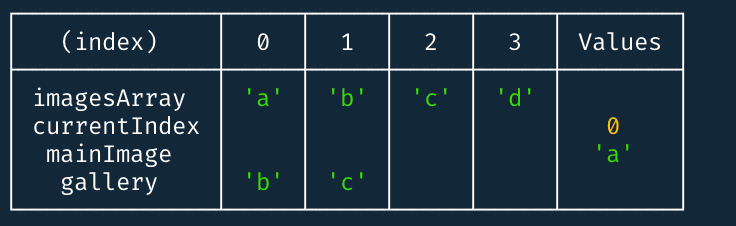
That’s our starting point, let’s select the next image three times and see how our gallery handles that
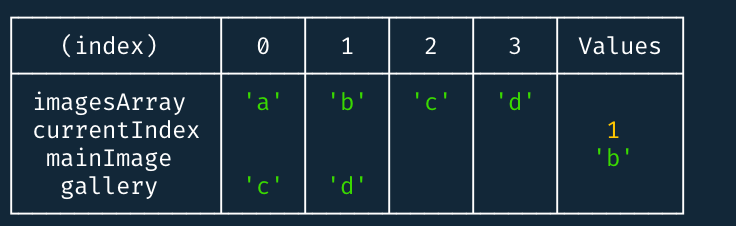
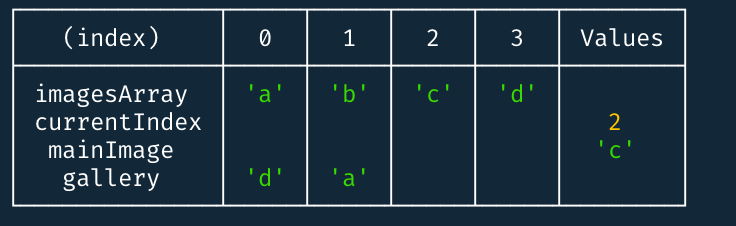
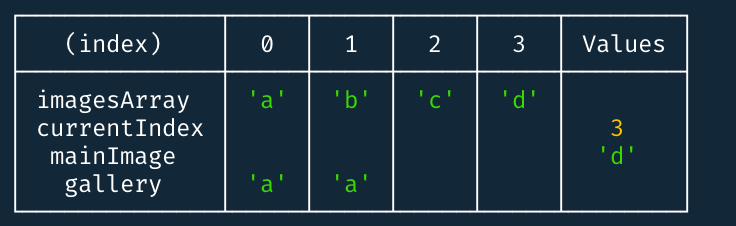
Can you see that? When currentIndex is equal to 3 -which is the last element. The gallery outputs two times ‘a’, ‘a’. And why it’s that?
Focus on our logic:
- we obtain gallery by calling getGalleryIndexes first
// current index = 3
getGalleryIndexes() {
return [
this.getNextIndex(3),
this.getNextIndex(3 + 1)
];
}
- we can spot that the second image has a problem. How getNextIndex will handle this case?
// currentValue 4
// imagesArray.length - 3
getNextIndex(currentValue) {
if (currentValue < this.imagesArray.length - 1) {
return currentValue + 1;
} else {
return 0;
}
}
// therfore
if (4 < 4 -1 ) {
// Not here
} else {
return 0;
// returns first element of an array
}
Ok, we now exactly where is the problem. How to solve it?
We need to add the third case to getNextIndex! But how it will look like?
- if currentIndex is greater do something
Let’s try to create that using values from above
if (currentValue > this.imagesArray.length - 1) {
// ?
}
// let's try doing the same as we incrementing this value
if (currentValue > this.imagesArray.length - 1) {
// ?
return currentValue + 1
}
// our explicit case
// currentValue 4
// imagesArray.length - 4
// we are looking for NEXT index, therefore in mind, we can quickly calculate that this will be equal to 1
// This case happens when currentValue is greater than array length
if (4 > 4 - 1) {
return 4 + 1
}
// we get 5, which is outside of the array.
// But we know that we are doing circular traversal. Therefore if we get outside, we need to go back to the beginning.
// Therefore we can subtract array length!
if (4 > 4 - 1) {
return 4 + 1 - 4
}
// we get our desired 1 !
Below updated version of getNextIndex.
getNextIndex(currentValue) {
if (currentValue < this.imagesArray.length - 1) {
return currentValue + 1;
} else if (currentValue > this.imagesArray.length - 1) {
return currentValue + 1 - this.imagesArray.length;
} else {
return 0;
}
}
Now we have all elements to create it!
Working example below:
See the Pen gallery example by Karol Świeca (@khazarr) on CodePen.
Now a task for you, can you enhance this, to take gallery size in the constructor?